Create Thing Type
To do so, login to the App Board and click on the NEW THING TYPE button in the top left corner:
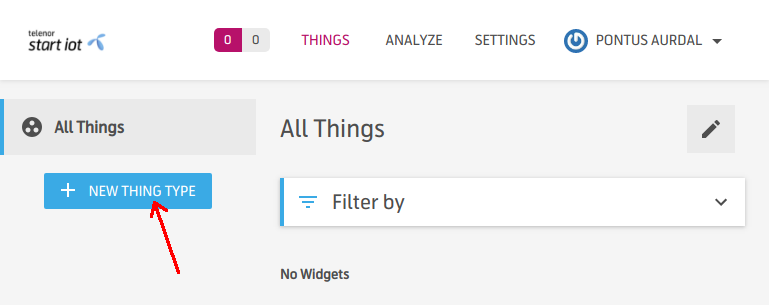
Give your Thing Type a Label, Description and a Domain and click SAVE.
To do so, login to the App Board and click on the NEW THING TYPE button in the top left corner:
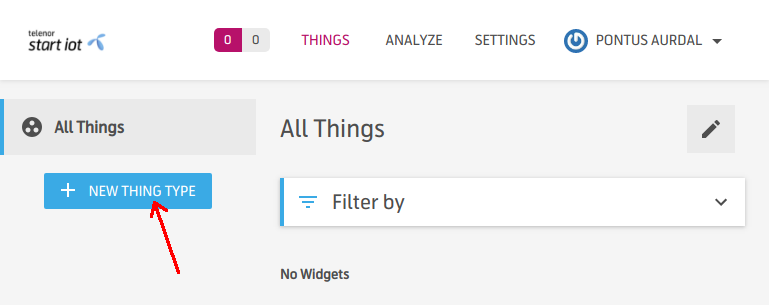
Give your Thing Type a Label, Description and a Domain and click SAVE.